Creating a button to download a Newsletter designed for print |
Although your website might contain articles for specific events or notices you might wish to create a download button for visitors to download a copy of a Newsletter that has been designed for print.
Begin by creating an article (or opening an existing article)
- Type the text you wish to use for your button e.g. Newsletter 28 Jan 2024
|
(insert file) button |
|
button on the right |
- Then name it something like newsletter or pdfs
|
button |
A window will pop up so you can either:
- drag and drop your PDF into this
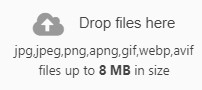
|
(browse) button to navigate to the PDF file on your computer |
|
(blue upload) button at the bottom |
- Click on the file you have just uploaded (the newly uploaded file will be bold)
|
button |
That should be it.
Go and take a look at the article and test it to check it works.