Control when an article is seen or hidden |
You can schedule an article to automatically appear (or disappear) on the website on a future date/time
IMPORTANT! - Your article status needs to be Published for a scheduled article to publish in the future.
If you set it as Unpublished it will remain unpublished even when it reached the scheduled Start Publishing Date.
| Whilst editing the article select the Publishing tab |  |
You will see this set of date/time fields:
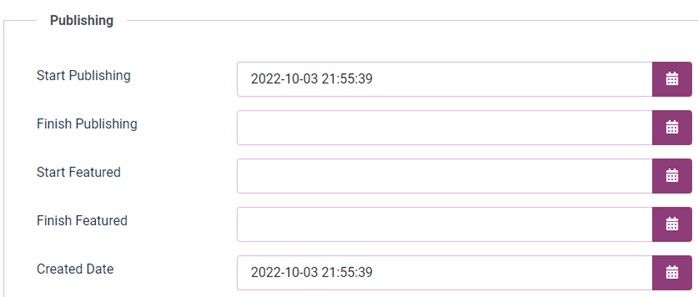
- Start Publishing: The date and time to display the article on the website to the public
- Finish Publishing: The date/time to stop showing the article to the public (leave bank to stay published forever)
- Start Featured: The date/time to feature the article on the Home Page
- Finish Featured: The date/time to finish featuring the article on the Home page (It will continue to be displayed elsewhere)
- Created Date: If your website feed shows a date/time near the article it will display the Created Date – useful for sorting articles that were published in the past