The article shows a padlock icon |
If an article displays a padlock icon like this
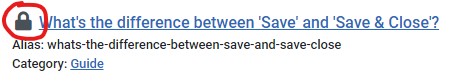
It means it is 'checked out' or locked and may not allow the article to be opened for editing.
The most common reasons are:
- Someone else is currently editing the article
- Someone has closed the website editor or clicked the back button on the browser without selecting the Save & Close button
If that person is you - it should allow you to open and continue editing the article.
If it is somebody else - they need to login, open the article and then select Save & Close
If that person is not available Contact Us and we can remove the lock for you