It's easy to hide an article from public view |
After login you need to select the Articles icon
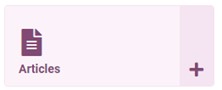
Search for the Article you wish to unpublish using the search box
![]()
Select the green tick under the Status column so it changed from this
Published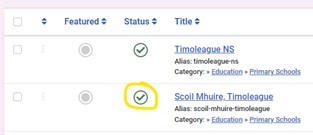
to this
Unpublished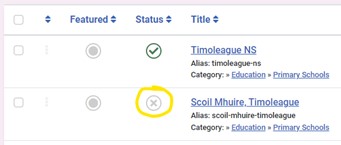
This means it is now hidden from public view on the front of the website