Any articles can feature on the home page |
The latest articles marked as featured will appear on the home page of your website.
It doesn't matter what category they belong to - not just News.
To display your article on the home page there are two methods:
Method 1 - Whilst editing the article
With your article open look on the right hand panel and change:
 |
to |  |
| When you have finished click the | button to save and close the article |
Method 2 - From the list of articles in the Article Manager
Go to your list of Articles and select the Featured button in the Article Manager.
So this unfeatured article...

becomes a featured article like this...
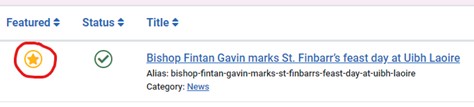
There is no need to save anything with method 2 - it just switches featured on or off
Extra Tip - Scheduling when to Feature
Did you know you can automate what date and time to feature your article and when to stop featuring it?