How to send an article to trash (and recover it) |
If you are sure the article is no longer required you can send it to trash – here’s how
In the Article Manager select the check box for the article you wish to trash like this:
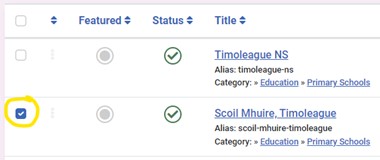
| Select Actions (at the top) | 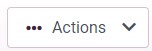 |
and then Trash
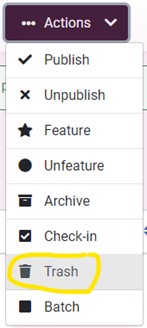
Can a trashed article be recovered?
An article can be recovered from Trash.
| Select Filter Options (along the top) |
Then select Status and choose Trashed
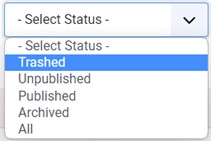
This will list all the trashed articles. You can then select the checkbox of any article(s) and using Actions select Publish or Unpublish
How to Permanently Delete Articles
If you are absolutley sure you wish to permanently delete an article.
Tick the checkbox of the trashed article(s)
| Then select the Empty Trash button at the top |