An enhanced layout in Google Search Results |
You may have noticed that when you carry out some searches in Google that you see an enhanced layout that can include an image in the results.
Here is an example of what Google calls a Featured Snippet
If you search Google for Get my website found on Google you may see this in the results...
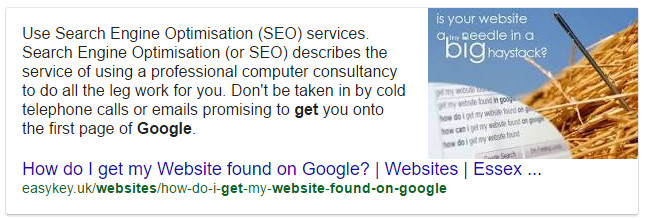
The image and block of text is extracted from the particular web page (which happens to be our website)
Google says "What's different with a featured snippet is that it is enhanced to draw user attention on the results page. When we recognize that a query asks a question, we programmatically detect pages that answer the user's question, and display a top result as a featured snippet in the search results." Wow! Thank you Google!
How can I do this with my website?
The answer is you can't. However you can greatly enhance the likelihood by making sure that every page on your website is SEF (Search Engine Friendly) In other words checking that the Code, Metatags and Structure of your website makes it easier for Search Engines to Index or Catalogue your website correctly. One tip is to ensure each separate page of your website is about one subject. So you should avoid a general Services page that merely lists a whole variety of different services on offer. Or if you do, make your Services Page link to a number of individual sub-pages describing specifically each and every service. You can help Google index your website if it can understand the separate subjects of what each page of your website is about.