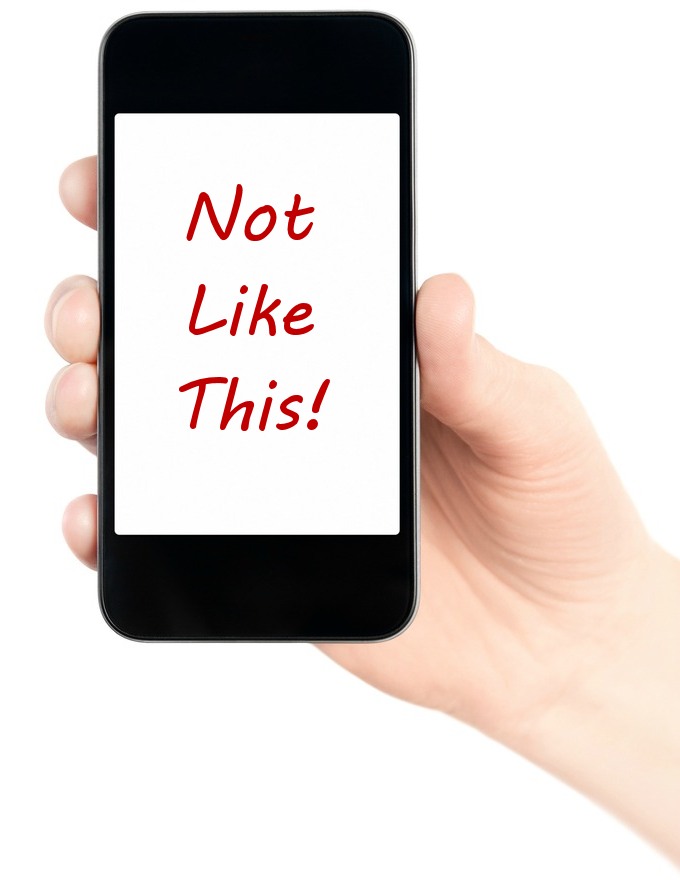Shooting a photo or video without touching the screen |
Sometimes it is just not practical to take a photo with your iPhone by touching the screen
Perhaps you are wearing gloves? Or your fingers are wet?
Method 1 - Use the Volume Control buttons
- Hold up your iPhone to Shoot and press either the - or + volume buttons to shoot
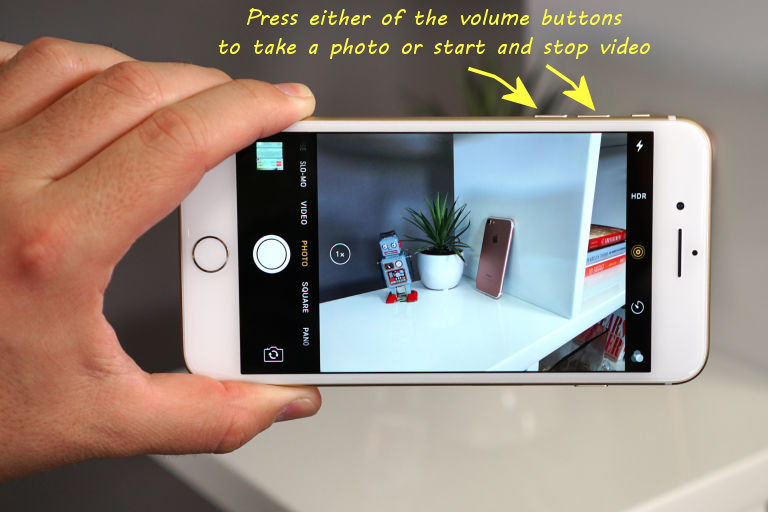
Method 2 - Use your iPhone Headphones
Sometimes you will get a blurred photo because the action of touching your iPhone to shoot causes you to move the camera.
- Place your iPhone on a tripod or lean it somewhere stationary
- Start up the Camera and plug in your iPhone headphones
- Now you can use the + and - buttons on your headphones as a shutter release
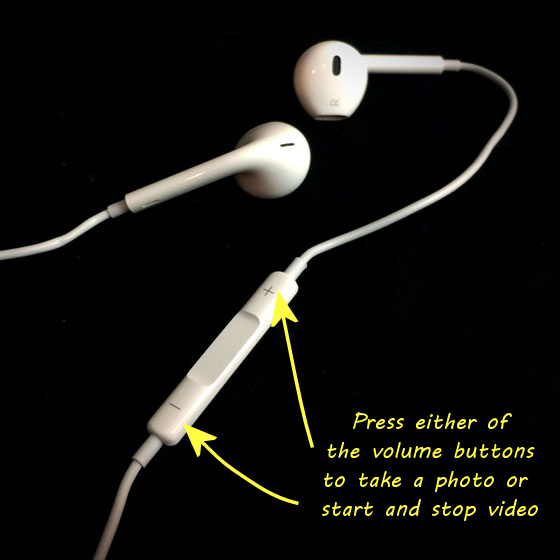
Tip: Using your headphones is a really good way of capturing candid unposed photos
You can pretent you are listening to music whilst snapping! - (remember to switch off the shutter sound!)
Oh and remember...
Before you shoot a photo or video hold your phone like this...

and not like this...