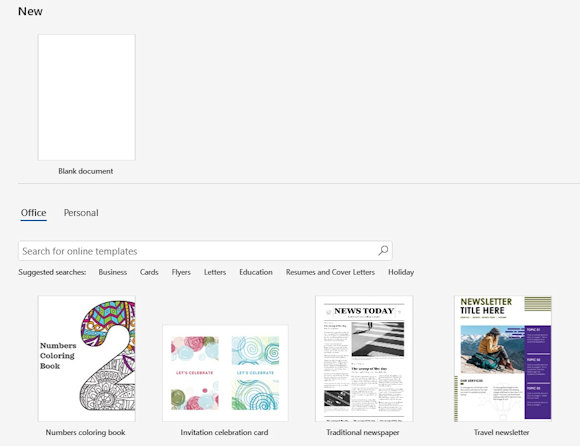Professionally designed Email stationery offers you the following advantages: |
-
Distinctive Company Branding
-
Ready-made contact details
-
Clickable links
-
Email size remains small
-
Can be installed on iPhone/iPad
-
Individualised Emails
-
Legal Requirements
Here is an example of an Email Signature
Branding
If you have spent much time, effort and money sorting out the branding, colour scheme and logo for your business cards, letter-heads and compliment slips - why not continue the branding into your email? This makes your emails stand out from the crowd and instantly recognisable.
Make it easy to Contact You
Your email stationery can contain all your vital contact details incorporated into a professionally designed layout. This makes it easy for your recipient to phone you, or even find your office.
Clickable Links
Your email stationery can contain clickable links to your website - or a collection of links to particular sections of your website. This drives more traffic to your website and provides the recipient of your email with really easy one-click links to particular products or services you wish to highlight.
Emails remain small
As the images within your stationery are actually stored on the Internet (and not embedded in the email) it keeps them message size to a minimum keeping mailboxes small. It also means you can use eye-catching logos and images when sending emails from your iPhone or iPad
Individualised Emails
We can individualise each email with unique contact details like Name, Mobile, Email etc. whilst maintaining the overall branding style of the company.
Legal Requirements
Since 1 January 2007 it became a legal requirement to state the type of company you are quoting the Company Number and Registered Trading Office where appropriate. This information can be added to your emails in a subtle uncluttered way and adds credibility to your emails..
Examples








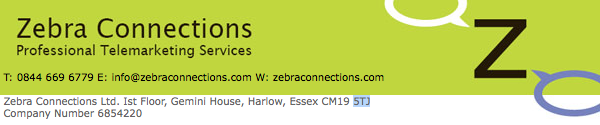
Contact Us if you would like a quote for Email Stationery
Isn't it annoying when you print your spreadsheet and some columns spill onto continuation pages? |
To force Excel to print your spreadsheet on one page do this:
1. Whilst you have the spreadsheet open click the ![]() (File) tab
(File) tab
2. Now click the Print button (in the left hand menu)
3. Click on the No Scaling option (last one in the list)
The following are the settings usually most useful to select...
Have you ever inherited a Word document all typed out in CAPITAL LETTERS? |
According to the Equality Act text in CAPITAL LETTERS is more difficult to read as letters are harder to recognise.
So what do you do if you receive a document of 7 pages all typed in capital letters?
Microsoft Word has a handy function to change case, and if you wanted to change it all - this is what you do:
1. Select all the text (Ctrl +A)
2. Select the Change Case button ![]() from the ribbon at the top
from the ribbon at the top
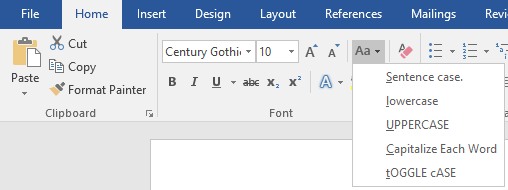
3. Select the option you require
- Sentence case = makes capital letters for the beginning of sentences only and the rest lower case
- lower case = makes all text lower case
- UPPER CASE = makes all the text CAPITAL LETTERS
- Capitalize Each Word = makes the First Letter Of Each Word A Capital Letter
- tOGGLE cASE = swaps your CAPS to lower case and lower case to CAPS